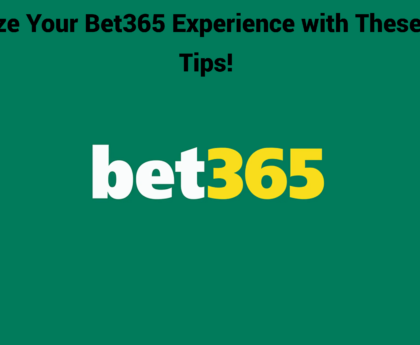The Google Play Console is an essential tool for developers looking to publish and manage their applications on the Google Play Store. It provides a comprehensive suite of features that facilitate the entire app lifecycle, from development to monetization. To embark on this journey, developers must first familiarize themselves with the console’s interface and capabilities.
This knowledge will empower them to effectively navigate the various functionalities available, ensuring a smoother experience as they bring their app to market. Getting started with the Play Console involves understanding its core components, including app management, user engagement, and performance analytics. Developers should take the time to explore the documentation provided by Google, which offers valuable insights into best practices and guidelines for app submission.
By leveraging these resources, developers can set themselves up for success and maximize their app’s potential in a competitive marketplace.
Key Takeaways
- Creating a developer account is the first step to getting started with Play Console
- Setting up your app involves providing basic information, such as the app’s name and category
- Uploading your app requires preparing the APK file and creating a store listing
- Managing your app’s release involves setting up alpha and beta testing, as well as managing the release to production
- Analyzing performance data helps you understand your app’s performance and user engagement
- Monetizing your app can be done through various methods such as in-app purchases and ads
- Engaging with your users is important for receiving feedback and improving your app’s performance and user experience
Creating a Developer Account
The first step in utilizing the Play Console is to create a developer account. This process requires a one-time registration fee, which is currently set at $25. Once the payment is processed, developers can access the console and begin managing their applications.
It is crucial to provide accurate information during registration, as this will be linked to the developer’s identity and any apps they publish. After creating an account, developers should take the time to complete their profile. This includes adding a developer name, contact information, and a privacy policy if applicable.
A well-structured profile not only enhances credibility but also helps users trust the developer behind the app. Additionally, developers should familiarize themselves with the console’s dashboard, which provides an overview of their apps, performance metrics, and user feedback.
Setting Up Your App
Once the developer account is established, the next step is setting up the app within the Play Console. This involves creating a new application entry and filling out essential details such as the app’s title, description, and category. Developers should craft a compelling description that highlights the app’s unique features and benefits, as this will play a significant role in attracting potential users.
In addition to textual information, developers must also upload visual assets, including screenshots and promotional graphics. These images are critical for showcasing the app’s functionality and design. Google recommends using high-quality visuals that accurately represent the app’s user interface.
Furthermore, developers should consider localizing their app’s information to cater to diverse audiences across different regions.
Uploading Your App
| Step | Metrics |
|---|---|
| 1 | App size (MB) |
| 2 | Upload time (seconds) |
| 3 | Upload success rate (%) |
| 4 | Upload errors |
With the app set up in the Play Console, developers can proceed to upload their application package (APK or AAB file). This file contains the compiled code and resources necessary for the app to function on Android devices. It is essential to ensure that the app meets Google’s guidelines regarding size, performance, and security before uploading.
After uploading the app file, developers must complete additional requirements such as content rating questionnaires and privacy policy declarations. These steps are crucial for compliance with Google Play’s policies and help protect users’ data. Once all necessary information is provided and verified, developers can move forward to prepare their app for release.
Managing Your App’s Release
Managing an app’s release is a critical aspect of maintaining its presence on the Play Store. Developers have several options for releasing their apps, including internal testing, closed testing, open testing, and production releases. Each of these stages allows developers to gather feedback from users and make necessary adjustments before a full-scale launch.
Monitoring user feedback during these testing phases is vital for identifying potential issues or areas for improvement. Developers can utilize the Play Console’s built-in tools to track crash reports, user ratings, and reviews. This data provides valuable insights into how users interact with the app and can inform future updates or enhancements.
Analyzing Performance Data
Tracking Key Metrics
Once an app is live on the Play Store, analyzing performance data becomes essential for ongoing success. The Play Console offers various analytics tools that allow developers to track key metrics such as downloads, user engagement, retention rates, and revenue generation. By regularly reviewing this data, developers can identify trends and make informed decisions about marketing strategies or feature updates.
Gathering Qualitative Feedback
In addition to quantitative data, qualitative feedback from user reviews can provide deeper insights into user satisfaction and areas needing improvement.
Engaging with Users
Developers should actively engage with user comments and address concerns promptly. This not only fosters a positive relationship with users but also demonstrates a commitment to continuous improvement.
Monetizing Your App
Monetization strategies are crucial for turning an app into a sustainable business venture. The Play Console provides several options for developers to generate revenue from their applications. Common methods include in-app purchases, subscriptions, and ad placements through Google AdMob.
Each strategy has its advantages and challenges, so developers must choose one that aligns with their app’s purpose and target audience. Implementing effective monetization requires careful planning and consideration of user experience. For instance, while in-app purchases can enhance functionality or provide additional content, they should not detract from the overall enjoyment of the app.
Developers should strive for a balance that encourages users to engage with monetized features without feeling pressured or overwhelmed.
Engaging with Your Users
User engagement is a vital component of an app’s long-term success on the Play Store. The Play Console offers tools for developers to communicate with their users effectively. This includes responding to reviews, sending updates about new features or improvements, and utilizing push notifications to keep users informed about relevant content.
Building a community around an app can significantly enhance user loyalty and retention rates. Developers should consider creating social media channels or forums where users can share feedback and connect with one another. By fostering an active user community, developers can gain valuable insights into user preferences while also promoting a sense of belonging among their audience.